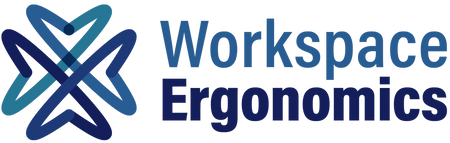Upgrade Your Workspace: Ergonomic Tips for 2024
As the world evolves and technology continues to advance, the way we work is also constantly changing. In 2024, it is expected that the workplace will be even more technology-driven and fast-paced. With this in mind, it is crucial to create a workspace that not only promotes productivity but also takes care of our physical and mental well-being. In this blog post, we will discuss the latest ergonomic tips and trends for 2024 to help you upgrade your workspace and optimize your work environment for maximum comfort and efficiency.
Understanding the Importance of Ergonomics
In order to create a comfortable and efficient workspace, it is essential to understand the importance of ergonomics. Ergonomics focuses on designing and arranging our work environment in a way that promotes optimal physical health and well-being. By prioritizing ergonomics in your workspace, you can reduce the risk of developing musculoskeletal disorders, improve your productivity, and enhance your overall work experience. Whether it's investing in ergonomic furniture or incorporating regular movement breaks, implementing ergonomic principles in your workspace is a crucial step towards creating a healthy and productive work environment.
Investing in an Ergonomic Chair and Desk
When it comes to creating an ergonomic workspace, investing in an ergonomic chair and desk is essential. These pieces of furniture are designed to support your body and promote proper posture, reducing the risk of discomfort and musculoskeletal disorders. Look for chairs that offer adjustable features such as seat height, armrests, and lumbar support. A desk that allows for proper height adjustment is also important to ensure that you can work comfortably. By investing in ergonomic furniture, you are taking a proactive step towards creating a workspace that prioritizes your physical well-being and enhances your overall productivity.
Positioning Your Computer Monitor Correctly
Positioning your computer monitor correctly is crucial for maintaining good posture and reducing eye strain. Make sure your monitor is directly in front of you, with the top of the screen at eye level. This will help prevent neck and shoulder strain. Additionally, adjust the distance of the monitor so that it is approximately an arm's length away from you. Avoid glare by positioning your monitor away from windows or other sources of direct light. By following these simple tips, you can optimize your workspace and enhance your comfort and productivity while working with your computer.
Utilizing Ergonomic Keyboards and Mice
Incorporating ergonomic keyboards and mice into your workspace can greatly enhance your comfort and productivity. These tools are designed to reduce strain on your hands, wrists, and fingers, minimizing the risk of developing repetitive strain injuries. Look for keyboards that have a split design, allowing your wrists to remain in a neutral position. Ergonomic mice typically have a contoured shape that supports a more natural hand position. By utilizing these ergonomic tools, you can prevent discomfort and work more efficiently, ensuring that your workspace is optimized for maximum comfort and productivity in 2024.
Taking Regular Breaks and Adjusting Lighting
In our fast-paced and technology-driven work environment, it's easy to get caught up in tasks and forget to take regular breaks. However, taking breaks is crucial for maintaining our physical and mental well-being. Make it a point to take short breaks every hour to stretch, walk around, or do some light exercises. This will not only give your body a chance to rest and rejuvenate but also improve your focus and productivity when you return to work. Additionally, adjusting the lighting in your workspace is important to prevent eye strain and fatigue. Use natural light whenever possible and adjust the brightness of your computer screen to a comfortable level. By taking regular breaks and optimizing the lighting in your workspace, you can create a more comfortable and productive work environment in 2024.
Incorporating Movement into Your Day
Incorporating movement into your day is vital for maintaining a healthy and productive work environment in 2024. Sitting for long periods can lead to various health issues, so it's essential to take regular breaks and get moving. Try incorporating simple exercises, such as stretching or walking, into your routine. Use a standing desk or adjustable desk to alternate between sitting and standing positions. Taking short movement breaks throughout the day not only improves blood circulation and reduces muscle tension but also boosts energy and focus. So, get up, get moving, and create a workspace that promotes both physical and mental well-being!
Workspace Ergonomics are a specialist provider or Products to provide you with Comfort in your Workspace whilst Working – Click HERE for more information