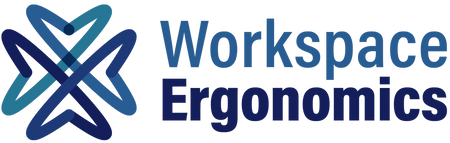Demystifying Ergonomics: Why it Matters to You
Demystifying Ergonomics: Why it Matters to You
Ergonomics is a term that has been thrown around a lot in recent years, but what does it really mean? It can be easy to write off ergonomics as some kind of technical jargon, but in fact, it is an important concept that has a direct impact on our everyday lives. In this blog post, we will explore what ergonomics is, why it is so important, and how you can benefit from it. We will also look at why understanding ergonomics is essential for anyone who wants to live a healthy and comfortable lifestyle.
What is Ergonomics?
Ergonomics is the science of designing and arranging objects and systems to fit the human body and optimize human performance. It focuses on creating products and environments that are comfortable, safe, and efficient for people to use. The word "ergonomics" is derived from the Greek words "ergon" meaning work and "nomos" meaning natural laws or rules.
In simpler terms, ergonomics aims to make our daily activities and interactions with objects and spaces more comfortable and productive. It considers factors such as body posture, movement, reach, and interaction to design workspaces, furniture, tools, and equipment that reduce strain, discomfort, and the risk of injury.
The field of ergonomics is highly interdisciplinary, incorporating principles from anatomy, psychology, physiology, engineering, and design. It is relevant to various domains, including office work, manufacturing, healthcare, transportation, and home environments.
Understanding the concept of ergonomics is important because it directly impacts our health, productivity, and overall well-being. By implementing ergonomic principles in our daily lives, we can prevent musculoskeletal disorders, reduce fatigue, and improve our physical and mental comfort. Whether you spend long hours sitting at a desk or engage in physically demanding tasks, ergonomics is relevant to you. It ensures that your environment supports your body's natural movement and reduces the risk of repetitive strain injuries. So, whether you're at work or at home, understanding and implementing ergonomic practices is essential for optimizing your comfort and performance.
The Importance of Ergonomics
Ergonomics is a term that has gained popularity in recent years, but what does it actually mean? Essentially, ergonomics refers to designing and arranging objects in a way that maximizes comfort, efficiency, and safety for the people using them. When it comes to your workspace, whether it's an office, a home office, or even a kitchen counter, ergonomics play a crucial role in your overall well-being.
One of the primary reasons why ergonomics is important is because it can prevent and reduce musculoskeletal disorders (MSDs). These disorders, such as carpal tunnel syndrome and lower back pain, are often caused by repetitive movements, poor posture, and awkward positioning. By incorporating ergonomic principles into your workspace, you can minimize the risk of developing these painful and debilitating conditions.
In addition to preventing physical ailments, ergonomics can also improve productivity and performance. When you are comfortable and properly supported, you can focus better and work more efficiently. By reducing discomfort and fatigue, ergonomics can help you stay focused and engaged throughout the day.
Furthermore, ergonomics can enhance your overall quality of life. By prioritizing your physical well-being, you are taking care of yourself in a proactive and preventive manner. Ergonomics can help prevent injuries, improve your posture, and promote better health in the long run.
Benefits of Ergonomics
Implementing ergonomic practices in your workspace can have a multitude of benefits that go beyond just comfort. One of the key advantages is improved productivity. When your workstation is properly set up to support your body's natural posture and movements, you can work more efficiently without the distractions of discomfort or pain. This leads to increased focus and concentration, enabling you to complete tasks more quickly and accurately.
Ergonomics also plays a crucial role in preventing work-related injuries. By using ergonomic equipment and maintaining good posture, you can minimize the risk of developing musculoskeletal disorders such as back pain, neck strain, and carpal tunnel syndrome. This not only reduces absenteeism due to injuries but also lowers healthcare costs for both employees and employers.
Moreover, implementing ergonomic practices in your workspace can contribute to overall well-being. By reducing physical strain and discomfort, you can alleviate stress and enhance your mental health. This leads to improved job satisfaction, decreased employee turnover, and a positive work environment.
Lastly, ergonomics promotes long-term health benefits. By taking proactive measures to prevent injuries and strains, you can reduce the likelihood of chronic pain or disability in the future. This allows you to maintain a healthier lifestyle and continue working without hindrance as you age.
In summary, incorporating ergonomic principles in your workspace offers numerous benefits. It not only improves productivity and reduces the risk of injuries but also enhances well-being and supports long-term health. By prioritizing ergonomics, you are investing in your overall comfort, efficiency, and longevity in the workplace.
How to Achieve Ergonomics in Your Workspace
Creating an ergonomic workspace is essential for promoting good posture, reducing discomfort, and improving productivity. Here are some tips to help you achieve ergonomics in your workspace:
1. Start with the right chair: Invest in an adjustable chair that provides lumbar support, has a comfortable cushion, and allows you to adjust the seat height and backrest angle.
2. Position your monitor correctly: Place your monitor at eye level, about 20 inches away from your face. Adjust the brightness and contrast to prevent eye strain.
3. Maintain proper keyboard and mouse position: Position your keyboard and mouse at a height that allows your elbows to rest comfortably at your sides, with your wrists straight. Consider using a keyboard tray or wrist rest for added support.
4. Sit with proper posture: Sit up straight, keeping your feet flat on the floor. Avoid crossing your legs or slouching, as it can lead to back pain and discomfort.
5. Take regular breaks: Stand up, stretch, and walk around every hour or so. This will help alleviate muscle tension and reduce the risk of repetitive strain injuries.
6. Organize your workspace: Keep frequently used items within easy reach to minimize unnecessary stretching or twisting movements.
Remember, ergonomics is not a one-size-fits-all solution. Experiment with different adjustments and listen to your body to find the most comfortable and efficient setup for your specific needs. By implementing these tips, you can create an ergonomic workspace that promotes your overall well-being and helps you stay productive throughout the day.
Common Ergonomic Mistakes to Avoid
While understanding the importance of ergonomics is essential, it is equally important to recognize the common ergonomic mistakes people often make. These mistakes can lead to discomfort, pain, and even long-term health issues. By avoiding these pitfalls, you can create a workspace that promotes productivity, well-being, and overall comfort.
One of the most common mistakes is having an improperly positioned chair. Sitting for extended periods in a chair that does not support your posture can lead to back, neck, and shoulder pain. To avoid this, ensure that your chair is adjusted to the correct height, and that your feet are flat on the ground with your knees at a 90-degree angle.
Another mistake is neglecting to use a proper keyboard and mouse. A keyboard that is too high or low can strain your wrists and lead to discomfort or even conditions like carpal tunnel syndrome. Invest in an ergonomic keyboard and mouse that provide wrist support and ensure that they are positioned correctly.
Additionally, many people overlook the importance of proper lighting in their workspace. Working in a poorly lit environment can strain your eyes and cause headaches. Ensure that your workspace is well-lit, either by natural or artificial light, and position your monitor to minimize glare.
Lastly, failing to take regular breaks and engage in movement throughout the day is another common mistake. Prolonged sitting or repetitive movements can lead to stiffness and muscular imbalances. Incorporate short breaks and stretches into your daily routine to prevent these issues.
By avoiding these common ergonomic mistakes, you can create a workspace that prioritizes your comfort and well-being, leading to increased productivity and a healthier lifestyle. Remember, small adjustments can make a big difference in the long run.
Everything you need to provide comfort and support is available here at Workspace Ergonomics